It’s that time of the year again! One more fall, one more iOS release. With iOS 13 coming out sometime this September, here are 3 things we like based on what we are seeing in the latest public beta release, which is public beta 6 (developer beta 7), build number 17A5565b.
Dark Mode
Well it works. Beg for it long enough, Apple’ll give it to you. Your iPhone will finally have dark mode with the release of iOS 13.
What is so good about dark mode?
For one thing, it looks really cool and it does help you focus. We first saw Apple doing dark mode in macOS Mojave in 2018. I don’t use dark mode on my Mac all the time, but I do find myself toggling it on when I know I need to focus and type away on the keyboard for a while.
The other things is, it just feels good to finally get dark mode on the iPhone. Apple sure has made us wait long enough. Even though we know that’s the way they do things, it still feels pretty darn good.
To activate dark mode, go to Settings, and then Display & Brightness and choose Dark under Appearance. Notice Apple gives you the option to automatically switch between dark and light modes based on the sunset and sunrise time.

Alternatively you could also turn dark mode on using Control Center. Swipe up from the bottom of your device, and 3D Touch or long press on the screen brightness control, you’ll see the option to turn dark mode on or off.
Apple has even made a Control Center control specifically for dark mode. Go to Settings, Control Center, Customize Controls and you’ll see it right there. Add it to Control Center and you’ll be able to turn dark mode on or off with just one swipe and one tap.

Updated CarPlay
CarPlay gets a new interface with iOS 13.
The home button is replaced with a new button to switch between the rows of apps view and what Apple calls the CarPlay Dashboard view.
New CarPlay Home Button in iOS 13
CarPlay Dashboard
The CarPlay Dashboard view is a doozy. You can glance at multiple things on the same screen – your map on the left filling up the largest tile, your Music controls, calendar items and Siri on the right.
Speaking of Siri, she now no longer takes up the whole screen. You can keep an eye on things like directions whilst dealing out commands to her – easy commands though, she’s not Alexa or Google Assistant, so go easy on her.

Oh in case you didn’t notice, your album artwork now shows up on the screen as well.
CarPlay in iOS 13 also gets a new Settings app to change between dark and light display mode, as well as Do Not Disturb and a few other settings.

One last thing worth noting in the updated CarPlay is, say you have Maps on your dashboard and you pick up your phone (not that we recommend this while you are driving) and quit Maps on your phone, that won’t quit Maps in CarPlay. How awesome is that!
Limited Warranty
Ever wondered how far in you are with your limited warranty for your device? While you could always go to checkcoverage.apple.com, type in your serial number and see your warranty information, now you could also see it right in your Settings app on your device.
Go to Settings, General, About and now you’ll see a row called Limited Warranty where you could see when yours is about to expire.
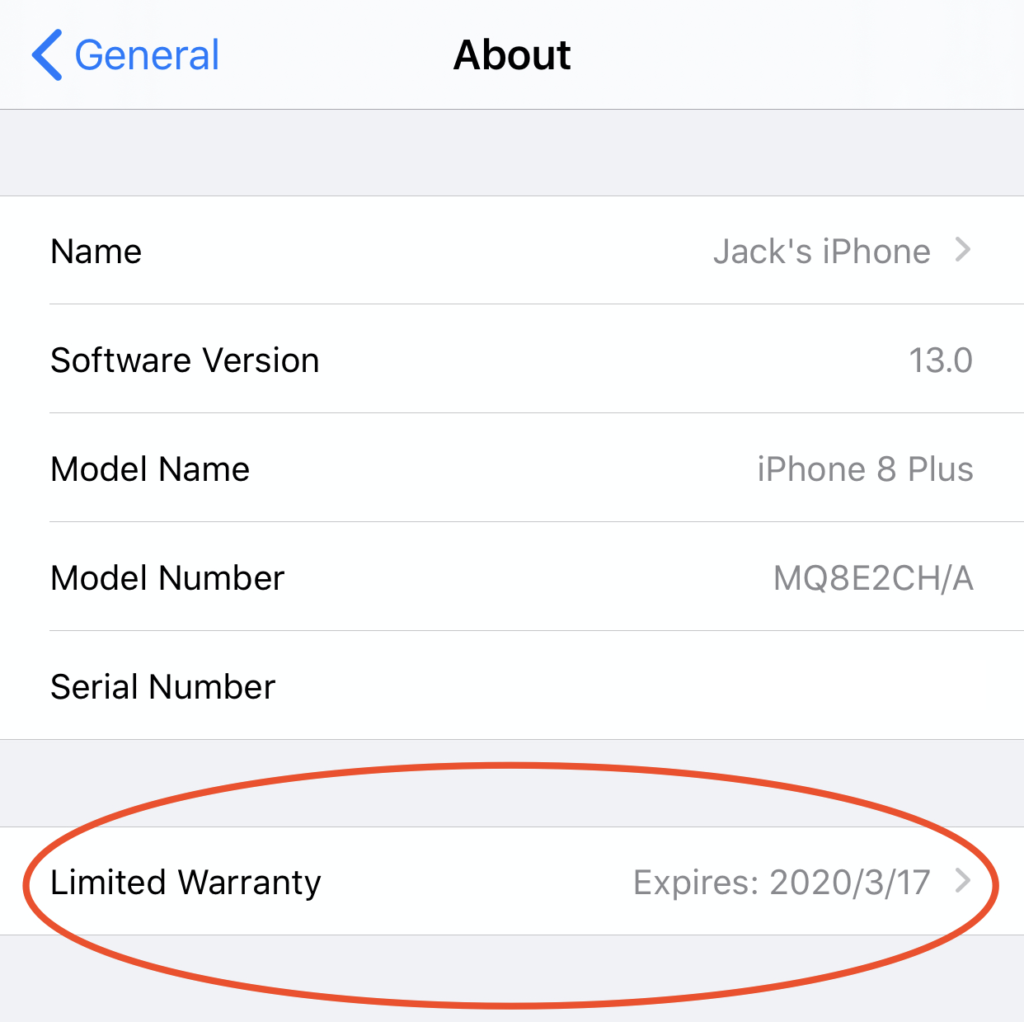

This is such a small thing, but Apple sure knows how to make these incremental changes to keep their users happy.
iOS 13 comes packed with loads of new features and these 3 are some of our favorites.
Want to find out if your device could run iOS 13 come its release date? Here is a list of compatible devices:
- iPhone XS
- iPhone XS Max
- iPhone XR
- iPhone X
- iPhone 8
- iPhone 8 Plus
- iPhone 7
- iPhone 7 Plus
- iPhone 6s
- iPhone 6s Plus
- iPhone SE
- iPod touch (7th generation)
Can’t wait for the public release? Check out this page to join the Apple Beta program and test out iOS 13 today. The public beta is at beta 6 right now so it’s pretty safe even for your daily driver. Although the lawyer in me is telling me to also mention you should try it at your own risk.
Got a iOS 13 feature you want to share with us? Or have a question regarding iOS 13? Leave comment and let us know!
 New CarPlay Home Button in iOS 13
New CarPlay Home Button in iOS 13
 CarPlay Dashboard
CarPlay Dashboard